Removal of Nude Photos from Google Search Results
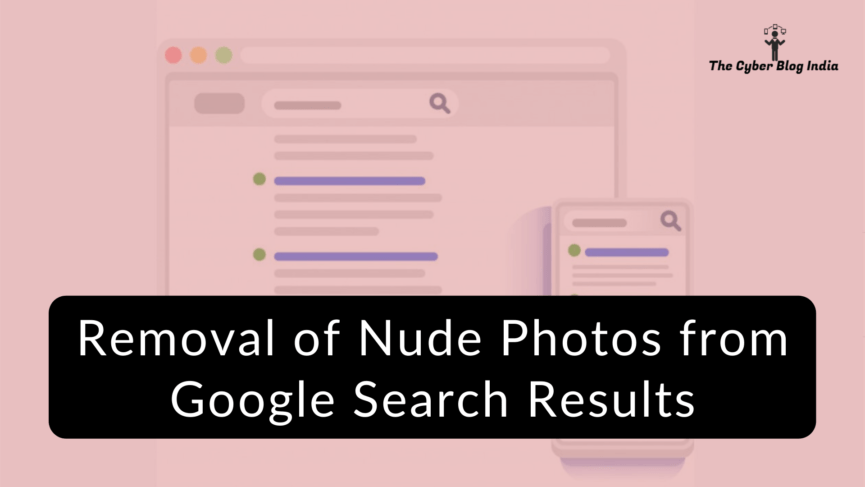
In the last couple of months, we have helped over 100 victims in filing their content takedown requests on multiple websites and platforms. So often, the content gets indexed in Google Search Results. This content is sexually explicit and usually published without the consent of the individual who is clearly identifiable in images/videos. So, we have prepared this step-by-step guide to demonstrate how an individual can file a request for content removal from Google Search Results. You can read more about removal of revenge pornography videos here.
Who can file a content removal request?
The content that has to be removed must belong to you, i.e., the person making the request for removal. One cannot request the removal of someone else’s content through the procedure described below. The only exception is when a person authorised to do so on your behalf has requested the removal. Such persons include an attorney, a consultant, or a family member.
Step-by-Step Procedure
Before we start with the step-by-step procedure, I would recommend that you should go through a couple of our previous articles discussing sharing nude pictures over WhatsApp and Obscenity and Indian Law.
Step 1
To start with, you should go to this link: https://support.google.com/websearch/troubleshooter/9685456. This link will allow you to file a request for the removal of your personal information (including nude or sexually explicit photos/videos) from Google.
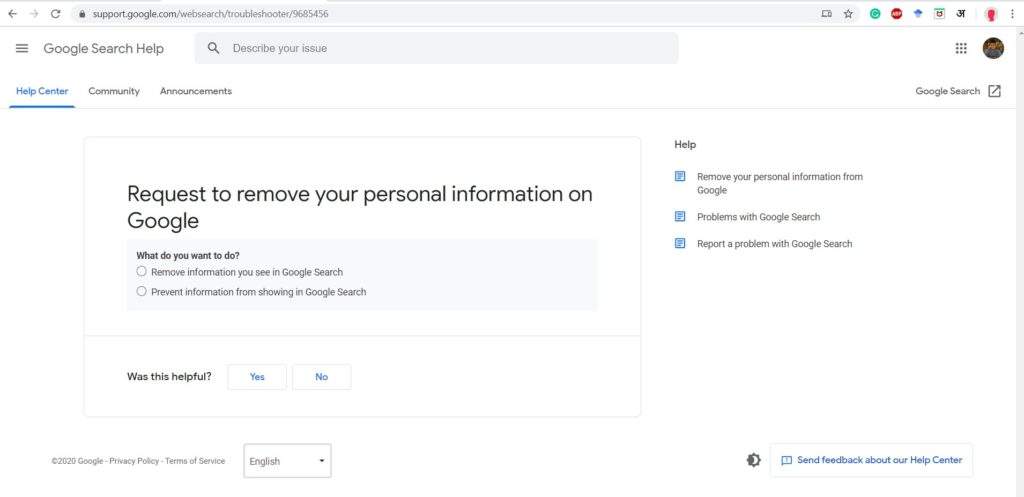
Step 1
Step 2
The first question you will see is: “What do you want to do?“
There are two options. Select the first option that says: Remove information you see in Google Search.

Step 2
Step 3
As soon as you select the first option as discussed in Step 2, a new question will appear. This question asks about the information you want to be removed. Select the first option that says In Google’s search results and on a website.
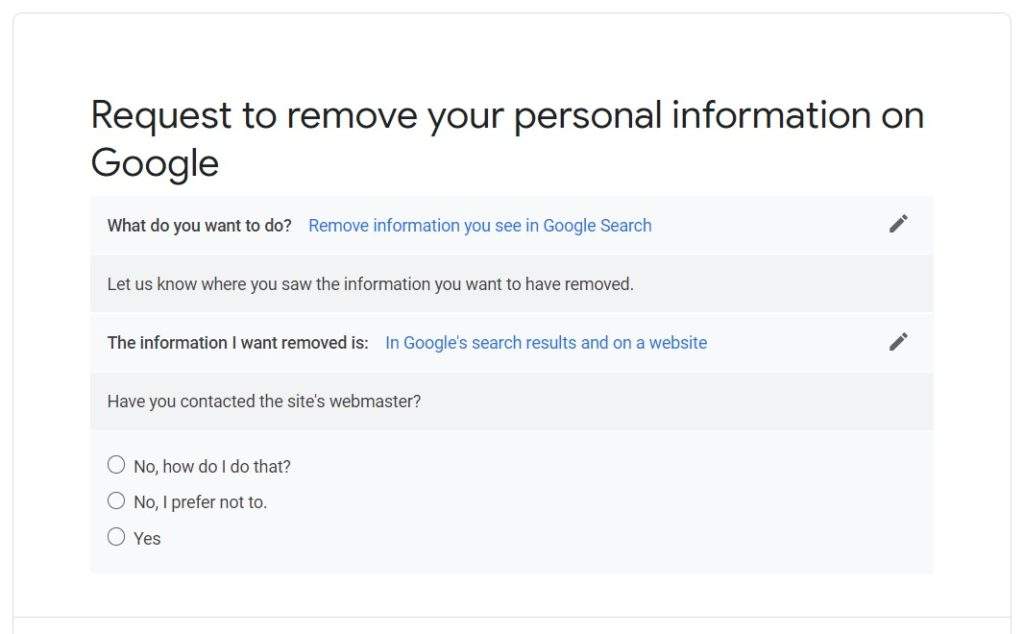
Step 3
Step 4
The next question is: Have you contacted the site’s webmaster? Here, we are assuming that you have contacted the site’s webmaster but there has been no response. In case you have contacted the site’s webmaster and the content has been removed from the said website, but it still appears in Google search results, you should visit this link.
Here, we are selecting the third option that says Yes.
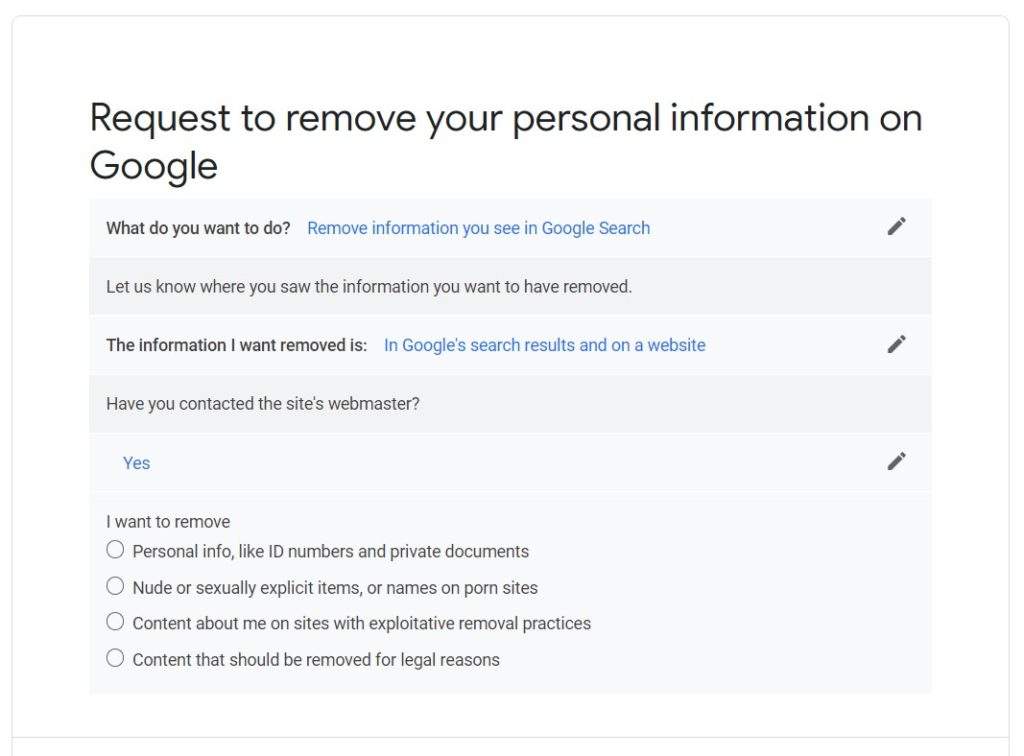
Step 4
Step 5
The next question on this form is the type of content you want to remove. It shows you four options:
- Personal info, like ID numbers and private documents
- Nude or sexually explicit items, or names on porn sites
- Content about me on sites with exploitative removal practices
- Content that should be removed for legal reasons
Since this article focusses on filing a content takedown request for nude photos/videos, we will be selecting the second option.

Step 5
Step 6
Now, you will need to select the specific type of content that you want to be removed. Again, it shows four options which are:
- A nude or sexually explicit picture or video of myself
- I want to report content that is abusive of minors
- A fake nude or sexually explicit picture or video of myself
- A pornographic site that contains a full name or business name
Select the first option.
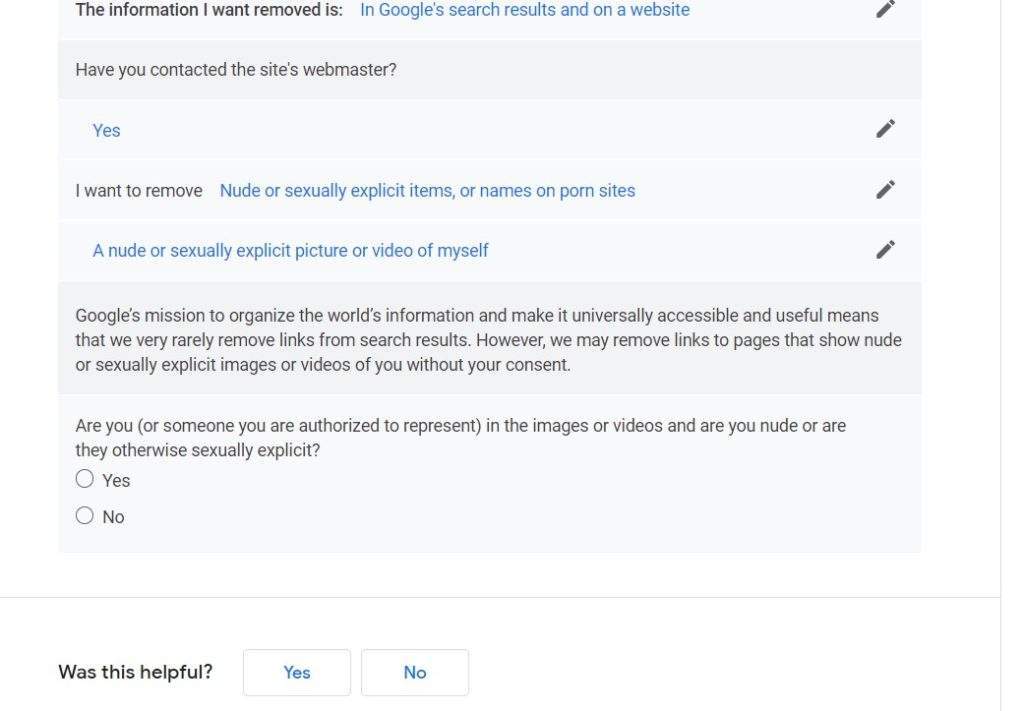
Step 6
Step 7
The next question is: Are you (or someone you are authorised to represent) in the images or videos and are you nude or are they otherwise sexually explicit?
Select the option that says Yes.
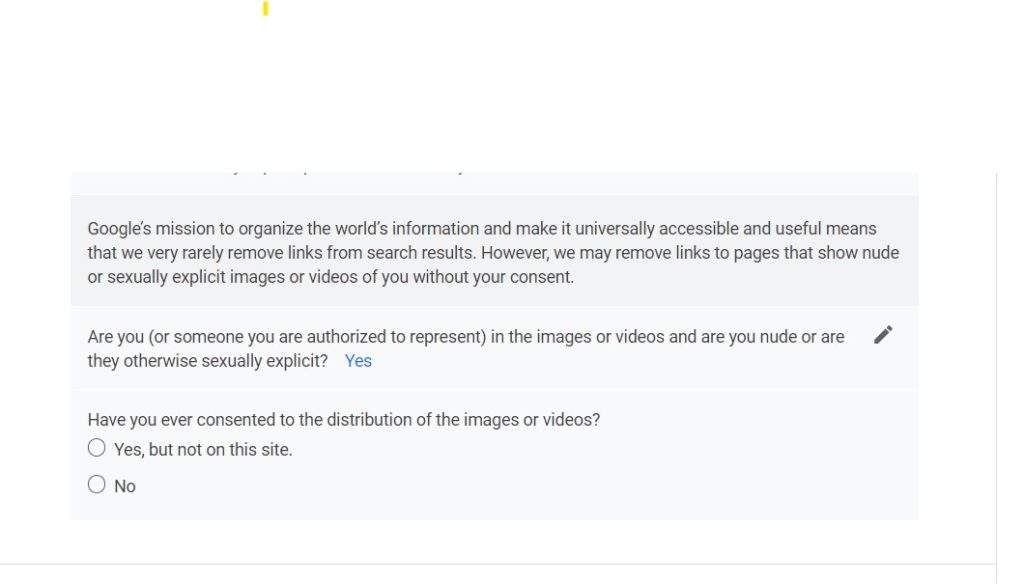
Step 7
Step 8
The last question before asking for specific details deals with your consent for the distribution of the images or videos. If you have not consented for the same, select No.
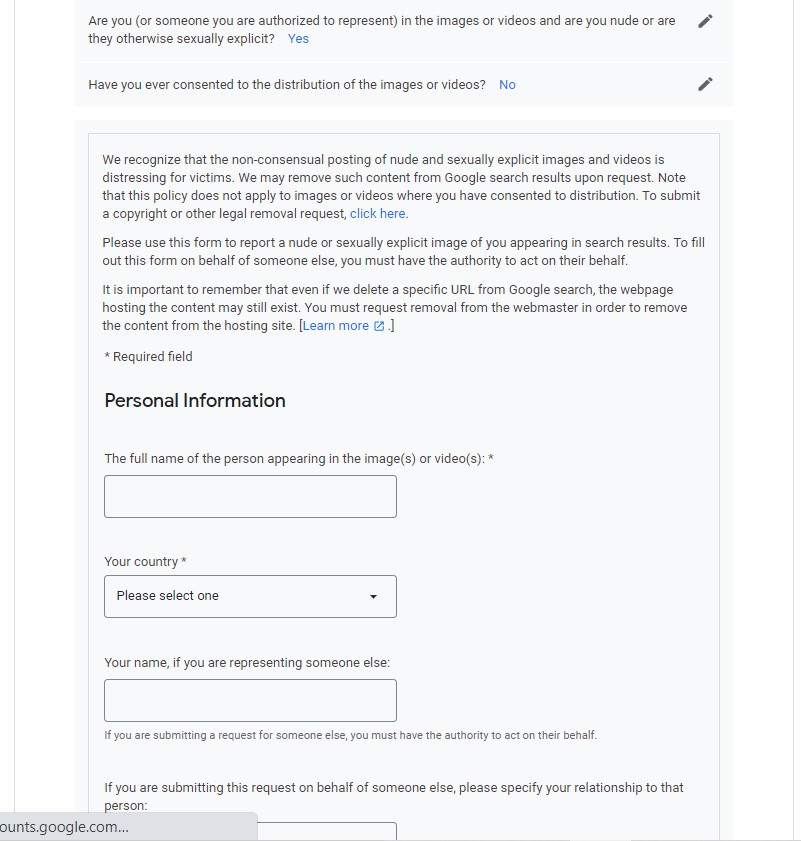
Step 8
Step 9
Now, it will ask you to enter details for proceeding further with the content removal request. You will need to enter the following information:
- The full name of the person appearing in the image(s) or videos(s)
- Your country
- Your name, if you are representing someone else, and relationship with that person
- Contact email address
- Checkbox to select if the webpage is live
- URL(s) you want removed (i.e., URL belonging to the websites where image/video has been uploaded)
- URL(s) of the Google search result page that contains the link to the above webpage
- Screenshots of the web pages to identify the content
Signature & Date
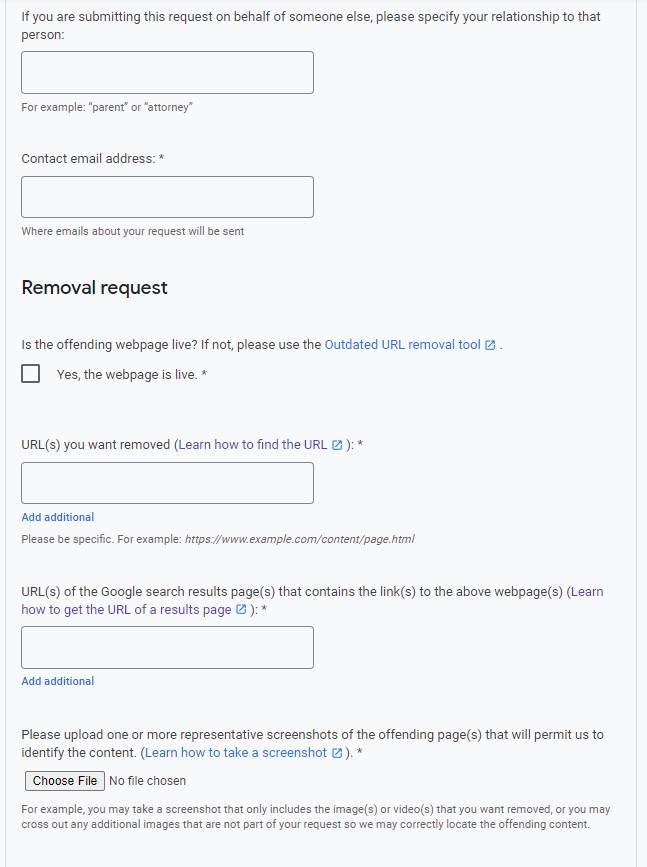
Step 9 – Part 1
Select the checkbox to declare that the information you are providing is accurate, enter your name in the Signature field, select the date, and click on the Submit button.
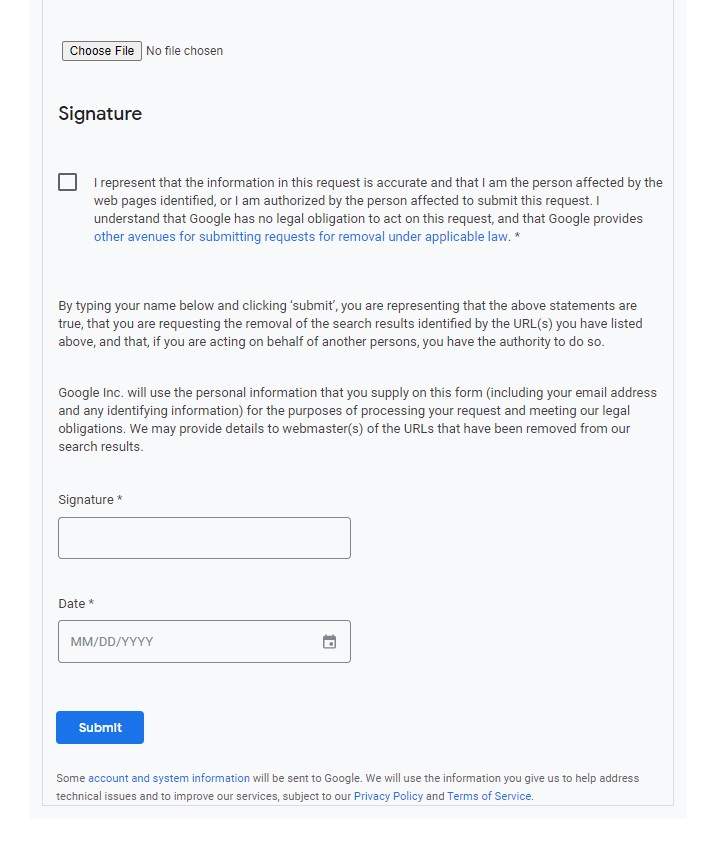
Step 9 – Part 2
What’s next?
Google will take around 5-7 days to take down the content after it verifies that the request is genuine. You should receive an email like the one shown below. If you face any difficulties, feel free to contact us at contact@cyberblogindia.in or reach out to us on our WhatsApp Helpline at +91 9340337396.
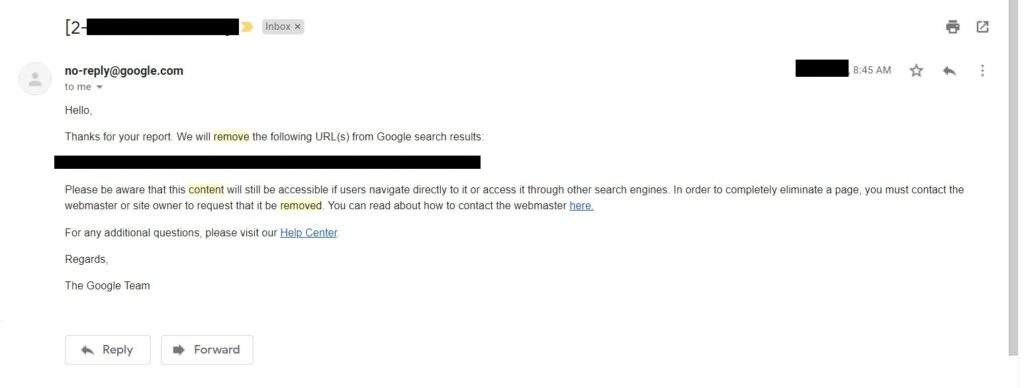
Email from Google
You can read more on this from our friends at Cyber Cops here: How to Delete Personal Information from the Internet 2020
