How are your Browsers exposing you to attacks?
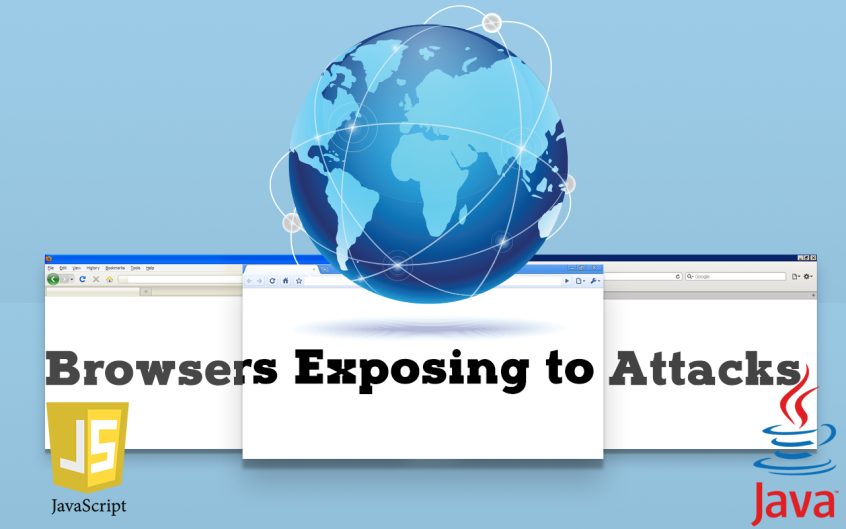
(1) Active X
- Active X is an add-on of the Windows Operating System that some websites require to view certain elements or take actions.
- Criminals use Active X to create or add malicious Active X controls to web pages to damage computers through their browsers.
(2) Java
- Java is a Programming Language used to create apps or active content for websites. It is used in desktop apps and browser plug-ins.
- Java plug-ins have many loopholes in security allowing hackers to access personal data.
- Always disable plugins if they are not in use.
(3) JavaScript
- Programming Language is used for developing interactive web pages and displaying dynamic content on your browsers.
- Many virus scripts are based on JavaScript and are used to perform malicious tasks.
(4) Cookies
- Cookies are certain files that browsers store. They hold a significant amount of history.
- Cookies can be used by websites to increase User Experience but misuse of cookies has raised serious privacy concerns.
(5) Extensions or Add-ons
- Extensions or add-ons are pieces of software that add or modify a feature or functionality in web browsers.
- Some of them allow us to block ads, download YouTube videos etc.
- At times, extensions can inject ads into the sites visited or track entire browsing activity.
Although the internet cannot guarantee fool-proof security, here are a few steps to secure yourself:
- Choose the option, “Always ask me where to save files” in your browsers so that there is no risk of a web location trying to automatically save dangerous content to the computer.
- Never ever allow websites to track you. Instead, choose the option “Tell sites that I do not want to be tracked.”
- For additional security, do not allow the browsers to remember browsing history or use Incognito Mode.
- Furthermore, set the browsers to “Warn you when sites try to install add-ons, block reported sites etc.”
- Additionally, if you use Mozilla Firefox, set up a master password.
- Lastly, never allow the browser to sync with your Google Account.
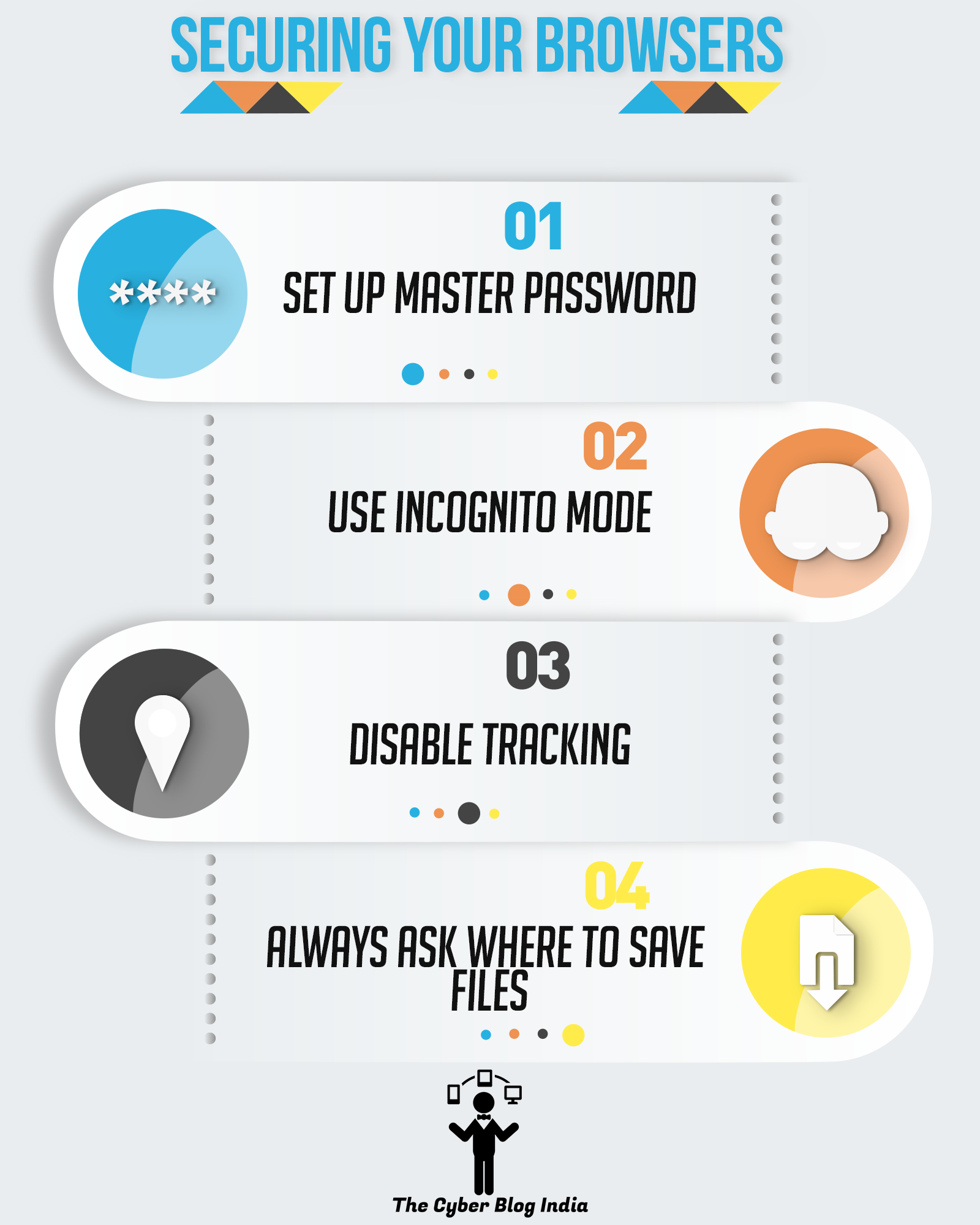
Here are 5 extensions we would like to suggest to you for a better online session:
In a battle for online protection, keeping your browsers secure is a vital step. Therefore, your OS must contain multiple layers of protection for securing web browsers. After all, the browser is the central tool, that you use, to access social media accounts, e-mail, online banking etc.
