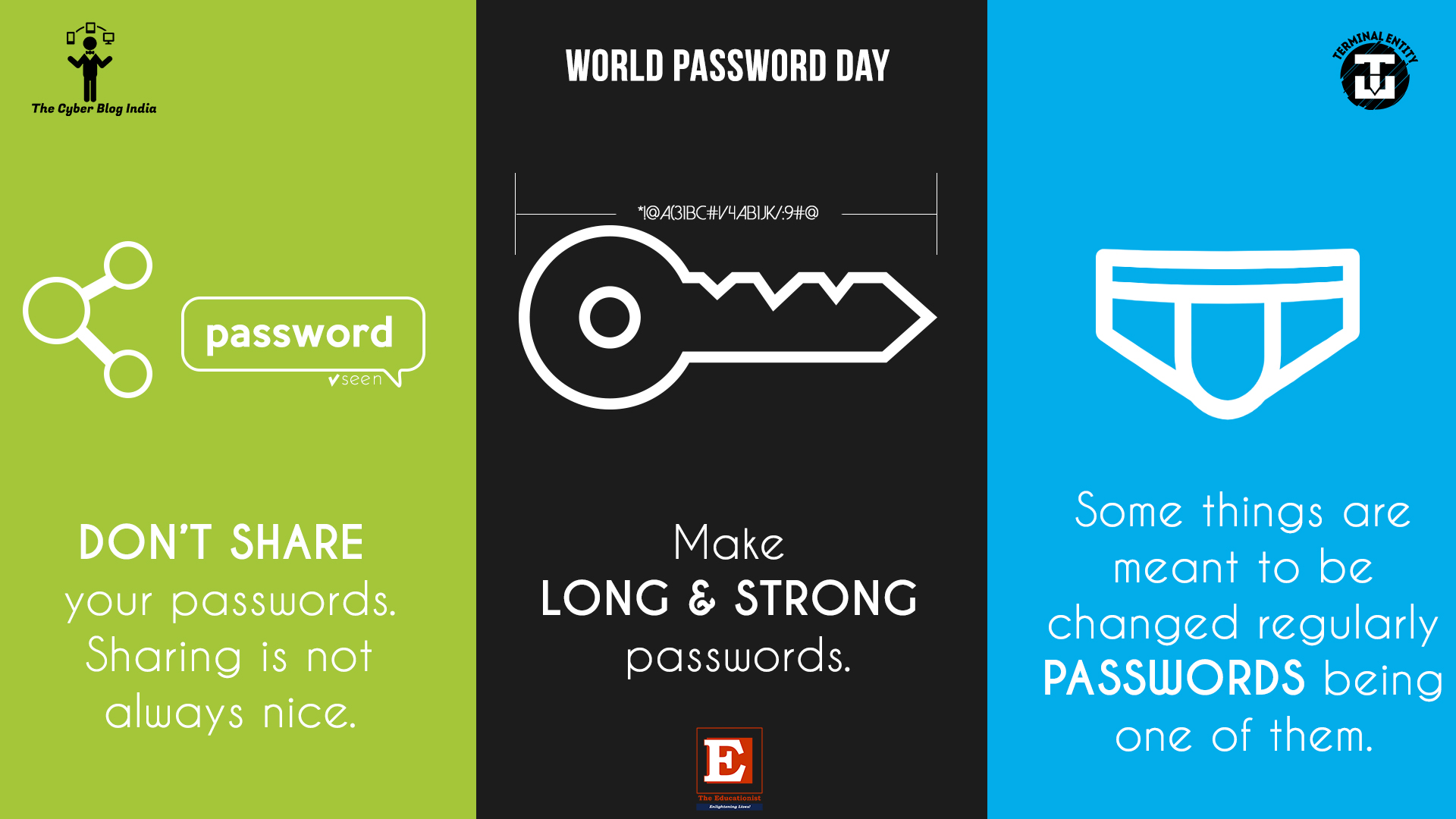World Password Day Exclusive: Passwords Cheats
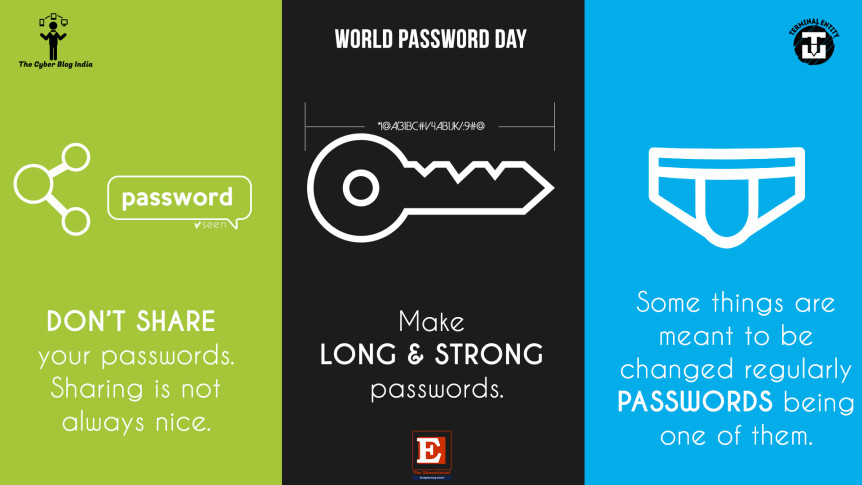
Passwords are a very important aspect of the lives of almost everyone, be it a management personnel or a class-10 girl. Though there are various alternatives like retina scan or voice recognition, nothing is more simple and inexpensive than a string of characters.
Characteristics of strong passwords
A strong password, as Microsoft defines it, has the following features:
- It must be more than eight characters long.
- It mustn’t contain your username, name, or any other personal information that’s known to many.
- It shouldn’t contain a complete word.
- It should be way different from your earlier passwords.
- It should contain at least one character from each of these groups: uppercase letters (A, B, C…), lowercase letters (a,b,c…), numerical characters (1,2,3…), and symbols (!,@,#,$,%…).
Creating a strong, memorable password
Even after following the above guidelines, people fail to create a strong password. So here’s a simple trick for creating a strong and easy-to-remember password:
- Choose a string of letters, such as your place of birth, or your car’s make. Now convert this into numbers corresponding to their alphabetical ranks. For example: “Delhi” would be “4-5-12-8-9”
- Now choose a combination of numbers you remember, like your phone number, or your PIN code. Convert this into alphabets, again according to the ranks. For example: “22119876” would be “bbaaihgf.”
- Now place these two strings together in any combination you like. For example, one possible combination is “bba45aih128gf9.” Also add some symbols, like a “)” before the second “b,” and convert some lowercase alphabets into uppercase, like convert “a,” “h,” and “g” into their upper cases, and your new password, “b)bA45AiH128Gf9,” which, according to “How Secure Is My Password?” form, will require 157 billion years to crack. This form is sponsored by RoboForm and is very widely used across the world.
There can be numerous ways to keep a strong password, which can easily be remembered and very hard to crack. After you’ve created a strong password, check the strength here. You can also use this tool to check the strength of your password.
Precautions to take when making passwords
Just keeping a strong password isn’t enough. In fact, it is the first step towards being safe. A password, no matter how carefully designed, can be useless if shared. And keeping your password to yourself isn’t such an easy task. Here are a few steps that you can follow to reduce the risk of sharing it with anyone:
- Don’t tell your password to anyone, not even your best friend. Don’t share it through any medium, as it may be compromised.
- Disable auto-fills as it gives anyone using your PC access to your private stuff, and may even know your password. Never save your passwords on your computers or on your smartphones.
- Clear the cache every time you use a public computer. It is advisable to change your password as soon as you log into your PC, as public computers are the favourite place for the snoops to hang out. They might be using keystroke-loggers to get hold of your passwords.
- Never keep a hard version of your password. A hard copy is the most insecure form of saving your password. Instead use a password manager, like RoboForm, LastPass, or BlackBerry Password Keeper (for BlackBerry OS).
- Keep changing your password after regular intervals because even if someone has gained access to your
password, by chance, even then you can remain safe by changing it.
- Use 2-factor Authentication on all your accounts. In this way, even if someone steals your password, people won’t be able to log in unless they have the OTP generated by the authenticator. Click here to learn more about how to set up a 2-factor Authenticator.