How to protect yourself from ransomware data loss?
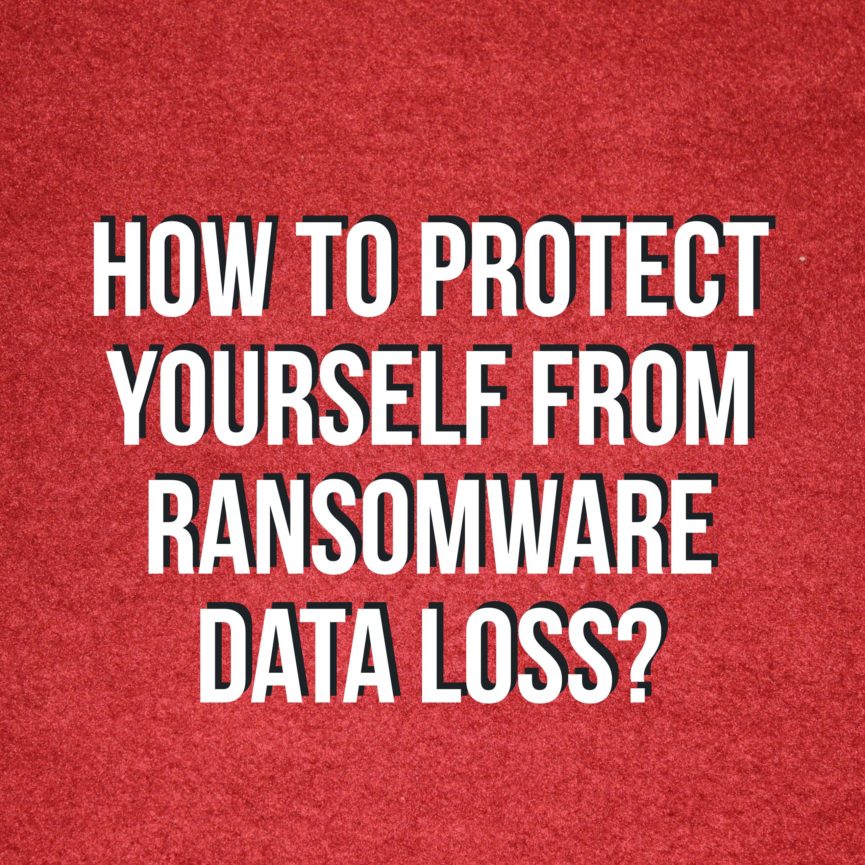
No, anti-ransomware is not going to protect you. Neither is a high end firewall, nor a sophisticated software. I know of cases of theft of data where victims have been across all possible domains. Defense personnel, Techies, Lawyers and Security Researchers are just a few out of all. The problem is that most of us are okay with being infected with ransomware. Yes, when I tell someone to adopt a particular security strategy, the best they have to say is that their data is worth nothing and that who would want to hack them. At the end, these are the people who have paid up as much as 50,000 INR to get their data back.
For someone who has no idea about ransomware, you can refer to this post first. Let’s move ahead if you know what ransomware is.
Why is ransomware so important?
The reason is simple: this year onwards, ransomware is no more targeted at businesses, they have taken a step ahead and moved towards home users. And the fact that we are writing about it in such urgency should tell you that it has reached India. Biggest sources of ransomware today are torrents, free download links and above all, Emails.
How to protect your data from ransomware?
I wish there was a bulletproof way that everyone could adopt. I am not going into things that professionals can do because that might become very difficult for some of our readers to implement. I will keep it simple and brief. The best way to protect yourself proactively is, first of all: Download Safe. We have dealt with this issue in detail here. Another important point to note is not to download files sent to you via Emails from people you don’t know. Mails without subjects and sent to weird Email IDs should be totally ignored. Having said all
of this, I would like to center this post around the topic of Data Management as a tool to protect yourself against ransomware.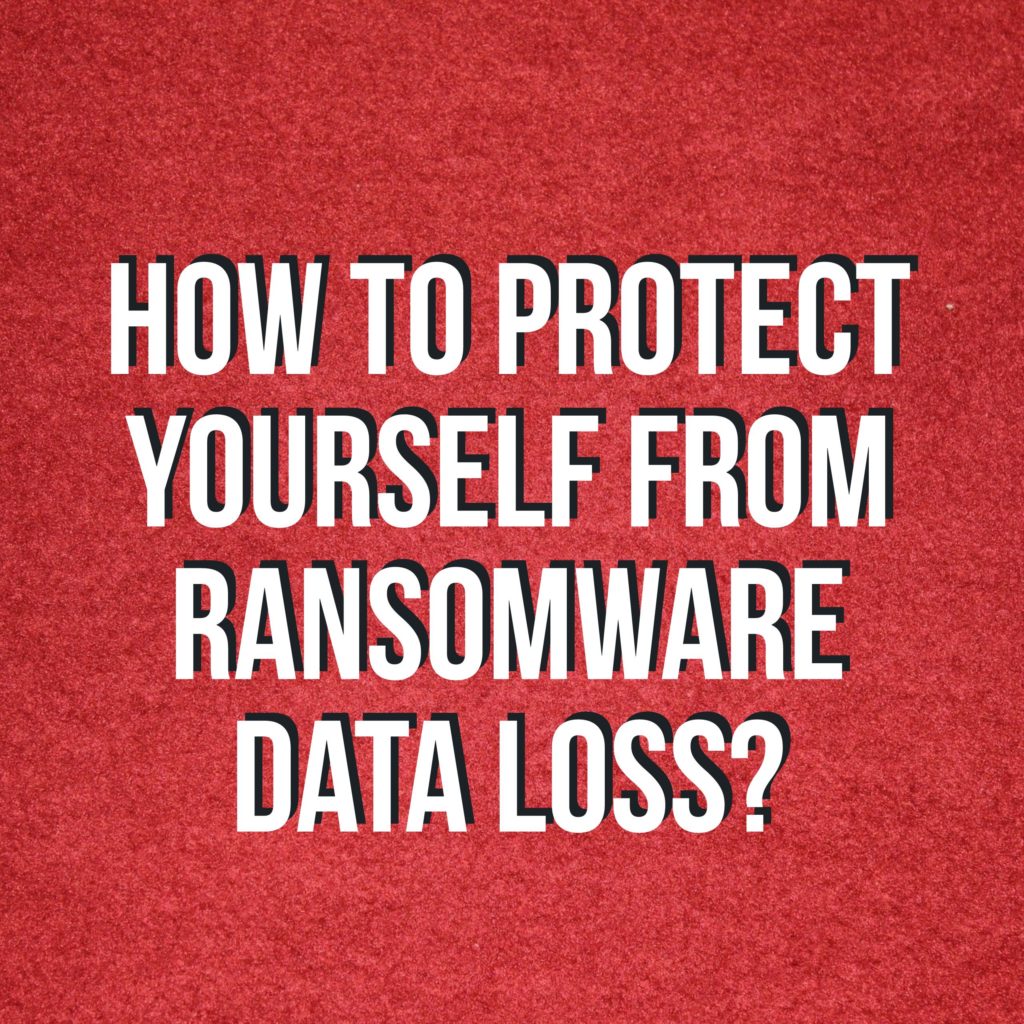
How can Data Management help fight ransomware?
Data management is not about organizing your data into folders and adding beautiful icons to it. In times of failure, whether your data is available at someplace else is what determines if your data has been managed well. That is how I like to see it, anyway. You get hit by ransomware, your device is locked. Now all you can do is pay up. But the reason that you pay up is your data majorly. What all is available online like your Facebook account and your Gmail data, you don’t really care. An efficient Data Management strategy will include: (Sharing from my personal experience):
- Mirroring all your local data on the cloud. (GoogleDrive, OneDrive, Box, Dropbox etc.) This helps you locate all your important data in case of a ransomware attack. Well, atleast you would not have to pay up.
- Offline mirroring is important as well. Buy a secondary external hard disk and back up your data on it.
- The next question is frequency. For someone like me, I have scheduled my data backups both online and on my hard drive for once is 3 days. If your need is rather more, you can keep it at once a day or even twice a day. All of that depends on your use.
- Add a good level of encryption to your secondary hard drive so that the ransomware cannot access your drive.
- For your cloud, passwords and 2FA are most important.
This is a brief overview of what can be done in order to have an efficient data management strategy to protect yourself from ransomware related data loss. All you need to do is be ready, your security is your own responsibility.
