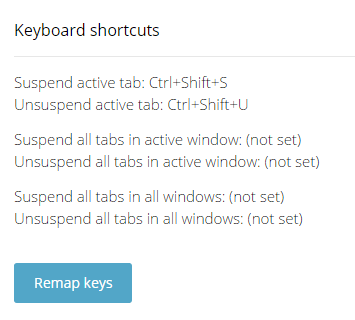Protect Chrome from killing your computer’s RAM
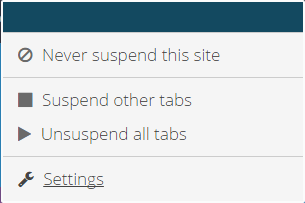
If you are among the geeky ones, I’m sure you’ve tried to look at the processes in the task manager that eat up your CPU and Memory. And if you haven’t, it is a great trick to identify the horrid applications that slow down your computer’s performance. Try killing the process that is eating up a lot of memory, and it will help ease a lot of burden off the machine.
If you dig deeper, it is the RAM that the app is killing. To elaborate, people have started calling Chrome, the RAM killer; which is true. If you open 30-40 tabs in Chrome like I do most of the time or even a good 15-20 your computer is going to slow down and it is evident in the processes when you open your task manager.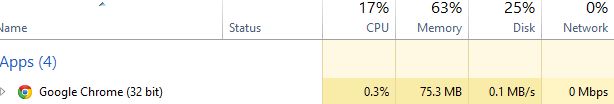
“Eh! man, Uninstall the damn Chrome browser and get done with it.”
I tried that too, yes! I switched over to Firefox and Opera and even tried Safari but with the kind of habit that I have, there is no use for at least 20 tabs at once. Then I came across this chrome extension called The Great Suspender which is very easy to use and solves the purpose.
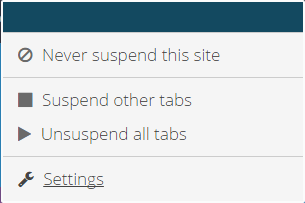 You just need to download and install this extension from the above link in Chrome. Once installed, you can manually suspend a tab. You can also go to the settings and set the time limit and preferences for the suspension of the tabs.
You just need to download and install this extension from the above link in Chrome. Once installed, you can manually suspend a tab. You can also go to the settings and set the time limit and preferences for the suspension of the tabs.
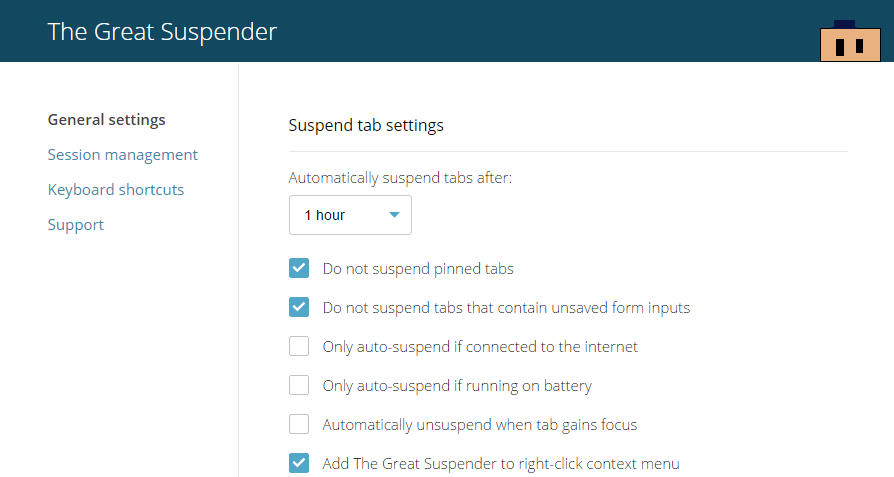 Now suspending tabs lets them be there but kind of makes them sleep right like they were. Once you switch to that tab again, it will wake up just where it slept. While this is still a burden on your Internet connection, it eases the load on the RAM. There is also a whitelist of applications which the extension will not suspend.
Now suspending tabs lets them be there but kind of makes them sleep right like they were. Once you switch to that tab again, it will wake up just where it slept. While this is still a burden on your Internet connection, it eases the load on the RAM. There is also a whitelist of applications which the extension will not suspend. 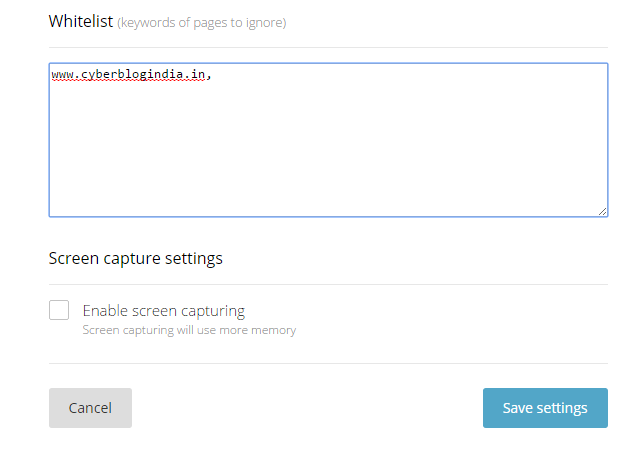 There are simple hotkeys also which you can remap according to your wishes. For example, you can map a simple hotkey such as Ctrl+Shift+S to manually suspend a tab.
There are simple hotkeys also which you can remap according to your wishes. For example, you can map a simple hotkey such as Ctrl+Shift+S to manually suspend a tab.