Filing a Complaint on National Cyber Crime Reporting Portal
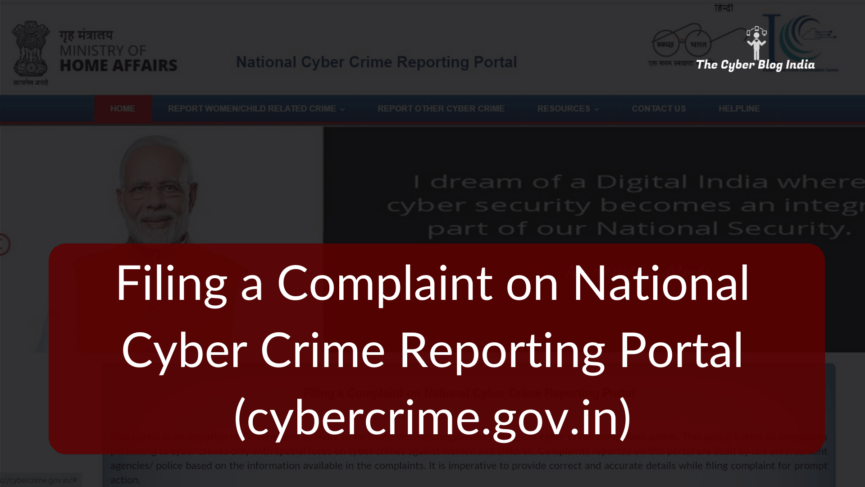
The Ministry of Home Affairs (MHA) has set up a dedicated platform for reporting cyber crimes from anywhere across the country. Though it caters to all types of cyber crimes, it puts special emphasis on cyber crimes against women and children. Once a complaint is filed on this portal, it is forward to the relevant law enforcement agency. In line with this, MHA has also started a helpline at 155260 which functions from 9 AM to 6 PM. In this article, I will be demonstrating a step-by-step procedure to file a complaint for cyber crime against women and children.
Before we move further, please note that https://cybercrime.gov.in is the only official website for this cyber crime reporting portal. There can be fake URLs with a similar user interface as the original website, and hence, double-check the URL before proceeding further with your complaint.
Step 1
Go to https://cybercrime.gov.in and you should be able to see the home page with “National Cyber Crime Reporting Portal” written on the top. For the purpose of this article, we are presuming that the content in question either involves a woman or child. In the REPORT WOMEN/CHILD RELATED CRIME tab, you will see two options: you can report anonymously or you can report with your personal details so that you can track the progress on your complaint. You can select either of the options that you are comfortable with. If you are the victim, our recommendation would be to choose the REPORT & TRACK option.

National Cyber Crime Reporting Portal (https://cybercrime.gov.in) – Home Page
Step 2
On selecting the REPORT & TRACK option, you should see the following page. This page reminds that you should provide correct and accurate information in your complaint for prompt action. Click on the File a complaint button.
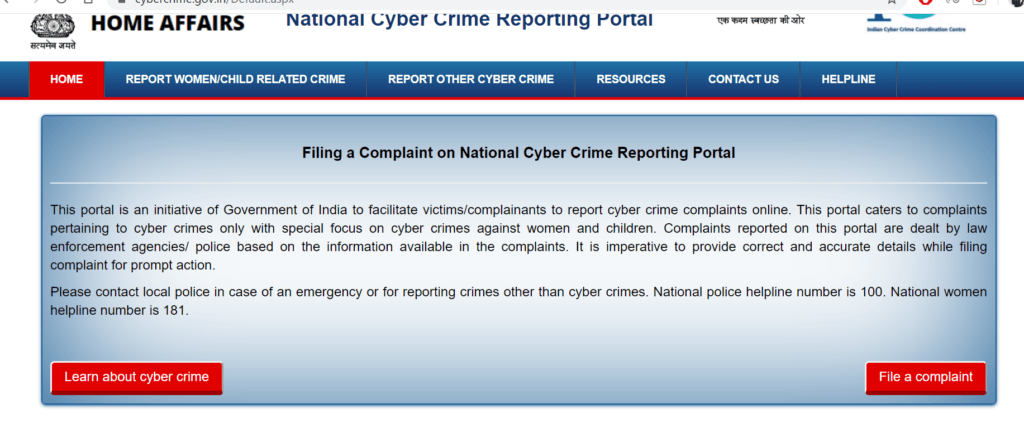
National Cyber Crime Reporting Portal – Introduction
Step 3
The next step is an undertaking page which basically says that:
- You are providing correct information and you acknowledge that providing false information may result in penal actions under Indian laws.
- You understand that your complaint will be dealt with by concerned authorities as per Indian laws.
Click on the I Accept button to continue.
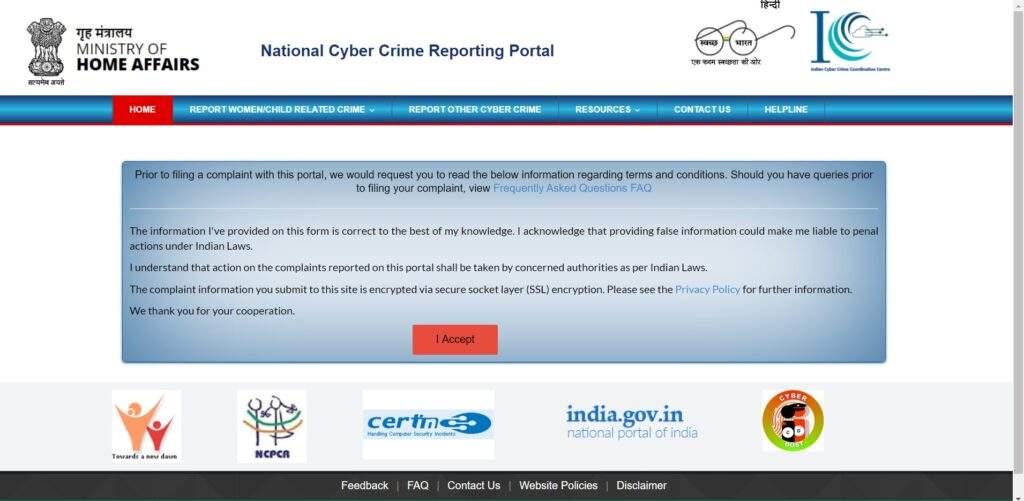
National Cyber Crime Reporting Portal – Undertaking
Step 4
Now, you should see a login page for citizens. Select your state from the dropdown, enter your username, and mobile number. Click on the Get OTP button to receive an OTP on your mobile number.

National Cyber Crime Reporting Portal – Login
After you click on the GET OTP button, the OTP field will become active and a Submit button will appear. After entering your OTP and the sum of numbers shown, click on the Submit button.
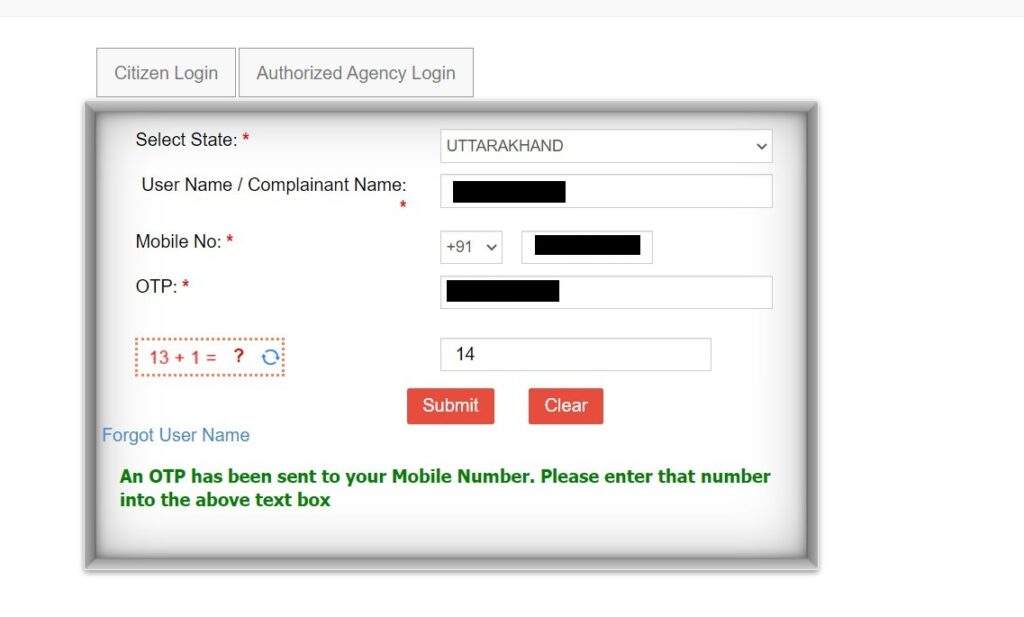
National Cyber Crime Reporting Portal – User Verification
Step 5
There are four parts in filing a complaint: Incident Details, Suspect Details, Complainant Details, and Preview & Submit. Start by selecting an appropriate option from the Category of complaint dropdown. The following options are available:
- Child Pornography (CP) – Child Sexual Abuse Material (CSAM)
- Rape/Gang Rape (RGR) – Sexually Abusive Content
- Publishing or transmitting sexually obscene material in electronic form
- Publishing or transmitting of material containing sexually explicit act in electronic form
Enter approximate date and time of the incident or when you received or viewed the content. If there is a delay in reporting, you can explain the reason; however, this input field is not mandatory.
You can select Email, Facebook, Hike, Instagram, Snapchat, TikTok, Twitter, WhatsApp, Website URL, WeChat, YouTube, LinkedIn, and Telegram from the dropdown for Where did the incident occur? After you select a platform, the portal will ask you to provide relevant username/URL/email address and upload a media/image/PDF as evidence.
You can explain the incident in detail and proceed further by clicking on the Save & Next button.
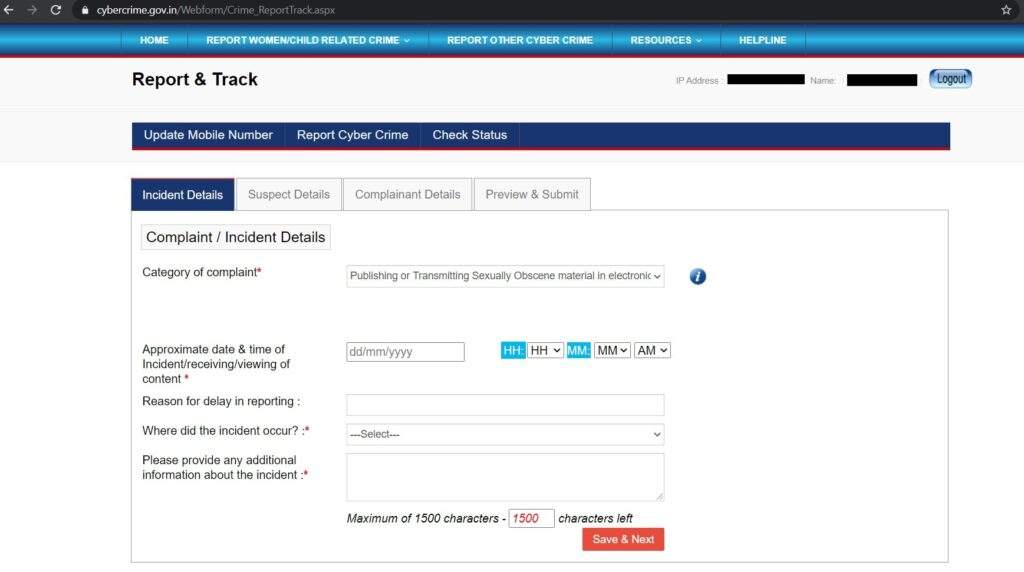
National Cyber Crime Reporting Portal – Incident Details
Step 6
The next step is to provide suspect details. Here, none of the input fields is mandatory, but we still recommend you to share any information that you have. You can enter the suspect’s name, select a type of identity card and enter its number, and upload if you have any photograph. In case you also know the suspect’s address, you can select the Yes option and input fields for address will appear.
If you do not have any information about the suspect, you can simply click on the Save & Next button to continue.
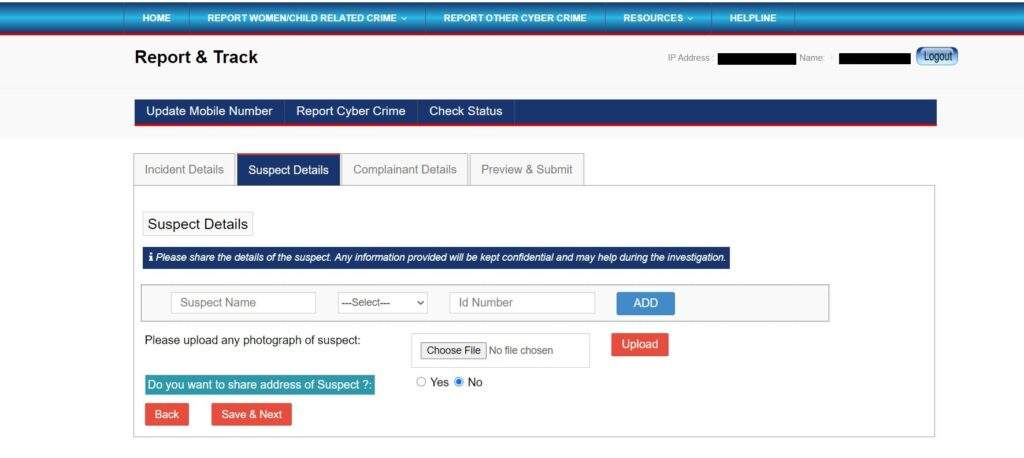
National Cyber Crime Reporting Portal – Suspect Details
Step 7
On this page, you will need to enter the complainant/victim details. Since you have already entered the name and mobile number earlier, they are pre-filled and cannot be edited. Date of birth, gender, father/mother/spouse name, email ID, and address are the details that need to be filled. Besides, you will also be required to upload an identity card of the victim.
If you are not the victim, you will need to identify your relationship with the victim. The dropdown includes options such as a friend, lawyer, neighbour, brother, guardian, sister, husband, wife, landlord, son, daughter, distant relative, uncle, aunt, grandfather, grandmother, in-laws, self, niece, nephew, live-in partner, self, etc.
After entering all the details, click on the Save & Preview button to continue.

National Cyber Crime Reporting Portal – Complainant Details
Step 8
This is the last step before you can finally submit your complaint. This page shows a preview of your complaint after you have entered all the details. Before proceeding further, ensure that you have entered the correct details and you have not missed on my critical information.
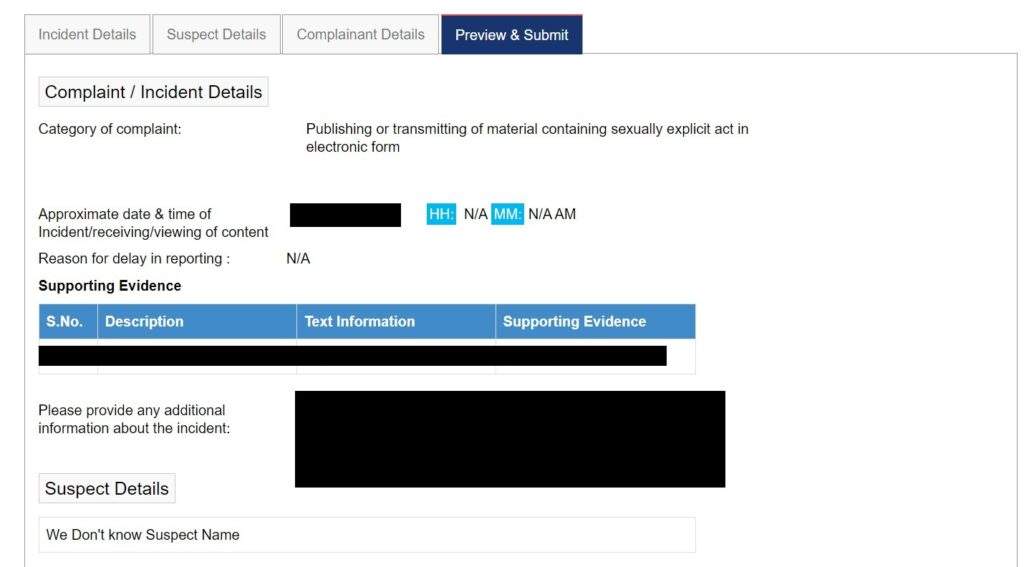
National Cyber Crime Reporting Portal – Preview Complaint
Scroll down the page and you will see four buttons: Back, Confirm & Submit, Reset, and Download PDF. To download a copy of your complaint, click on the Download PDF button. To submit your complaint, click on the I Agree checkbox followed by clicking the Confirm & Submit button.
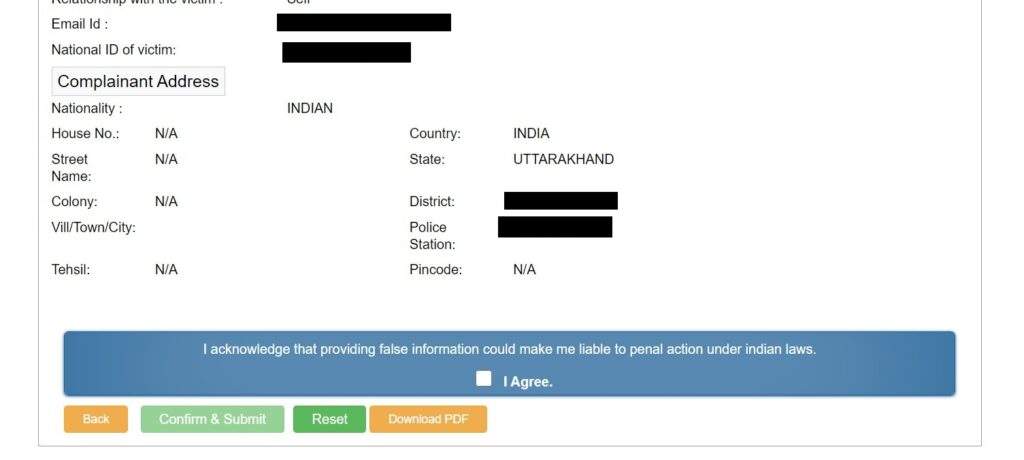
National Cyber Crime Reporting Portal – Submit Complaint
Once a complaint is submitted, you will receive updates about the progress on your email address and mobile number. When the complaint is forwarded to the relevant law enforcement agency, they would get in touch with you for completing the formalities, if any and proceed further with the investigation.
If you face any difficulties in filing a complaint on this portal and require assistance from one of our experts, feel free to write to us on contact@cyberblogindia.in or reach out to us on our WhatsApp Helpline at +91 9340337396.
